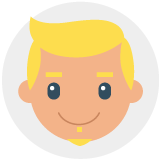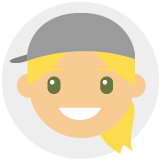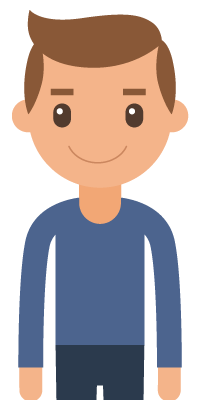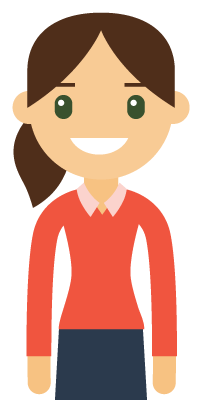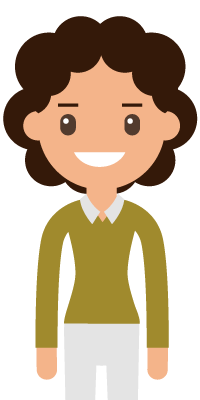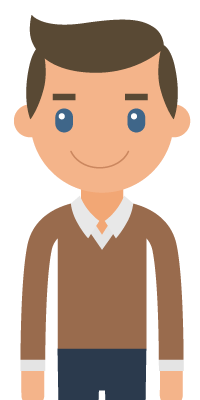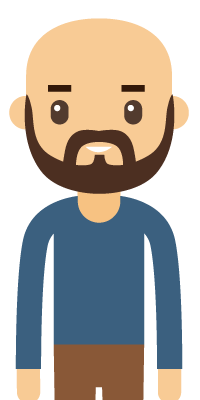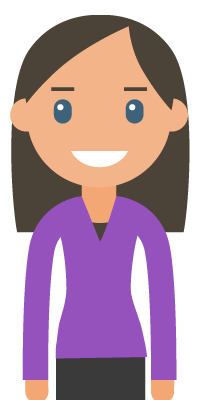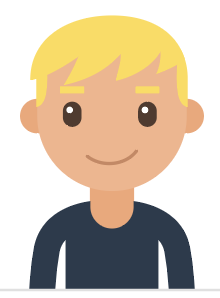Breeze makes church software simple.
The world’s easiest web-based church management software for small and mid-sized churches.
Quickly Look Up People
Search and find information on people in seconds using the intuitive designs and lightning-fast response time of Breeze. Store an unlimited amount of information on each person by adding custom fields. View groups of people that match any number of criteria.
Start an Instant Demo Video Example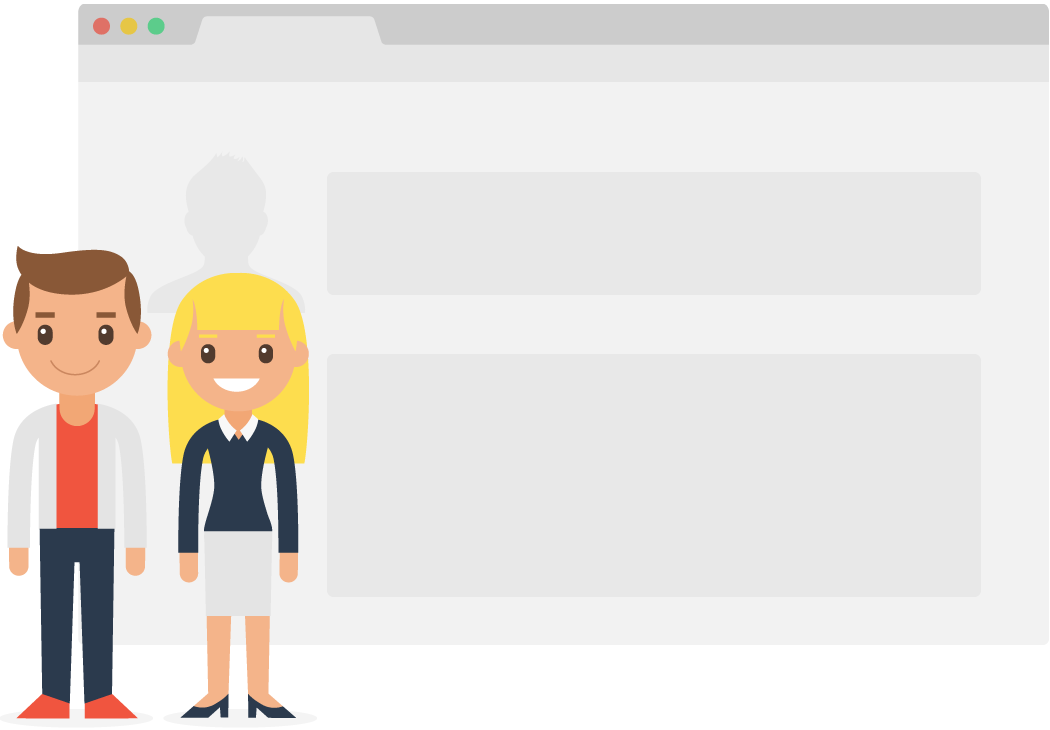

Organize & Communicate with Groups
Easily group people by assigning them a tag. Then use that tag to communicate with the group, add the members to an event, or for other administrative tasks. Tags can be used to group volunteers, event attenders, small group members, and more.
Start an Instant Demo Video ExampleTrack Giving & Generate Reports
Track giving, generate giving reports, offer online giving, text giving, and send out giving statements with just a few clicks. Contributions allow you to have a handle on the financial health of your church as well as the generosity of your attenders.
Start an Instant Demo Video Example
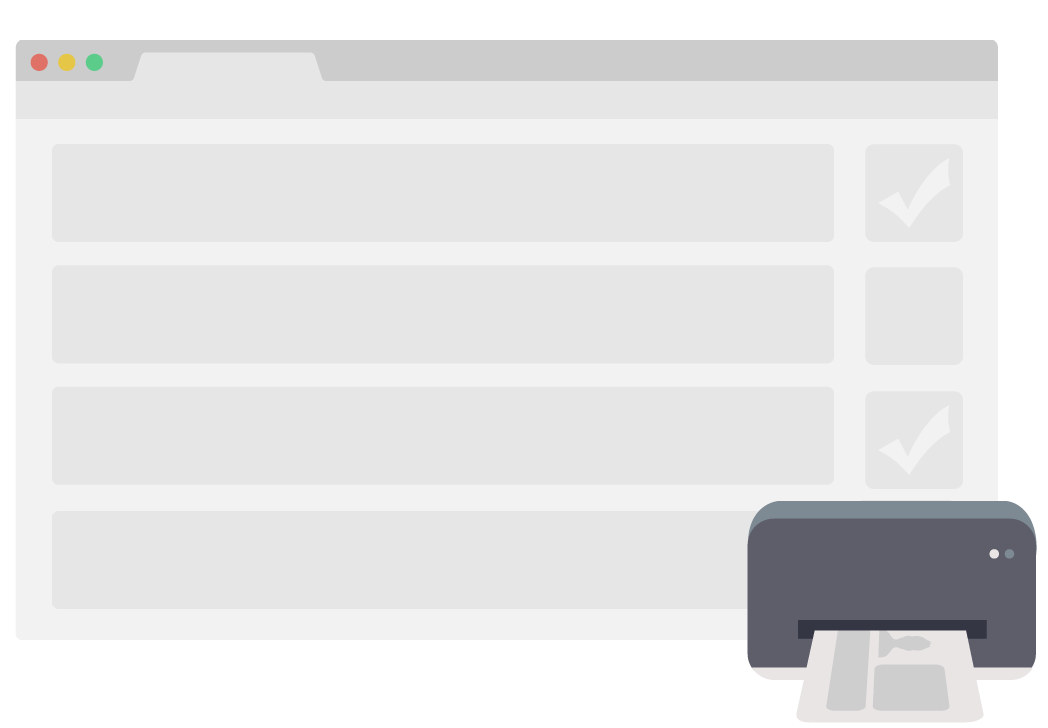
Check In Children Securely & View Event Reports
Schedule events, take event attendance, and print name tags on-the-spot. Generate reports to find out what age groups are attending, where most people are coming from, and more. Receive alerts if families stop coming multiple weeks in a row.
Start an Instant Demo Video ExampleWe'll Move You In
Transferring your data to a new system can be a hassle. That's why we'll do it for you at no extra charge when you sign up. Prefer to do it yourself? Breeze makes it easy to import your current data; whether you are using another church management tool or simply a handful of Excel files, you can bulk import your data to be up and running in moments.
Start an Instant Demo Video Example
Track Giving
Store Any Data
Your Data is Secure
Import Your Data
Email People & Groups
Text Messaging
Follow Ups
Access Restrictions
Print Name Tags
Online Giving
Text Giving
Accounting Reports
Online Giving Integration
Contribution Reports
Year End Giving Statements
Volunteer Management
Event Management
Event Registration
Member Access
Printable Directories
Mailchimp Integration
Desktop, Tablet, or Phone
Professional Support
Rock Solid Hosting
Planning Center Online
Create Forms
Back Ups
Automatic Emailed Reports
Automate Processes
Schedule Emails & Texts
Unlimited People
Unlimited Accounts
Breeze API

Simple Pricing
One Price. All Features.
- Unlimited People
- Unlimited Users
- All Features
- Support Included
- App Included
- No Set Up Fees
- Cancel Anytime
- No Termination Fees
- Data Transfer Included
- Free Upgrades